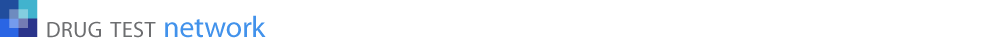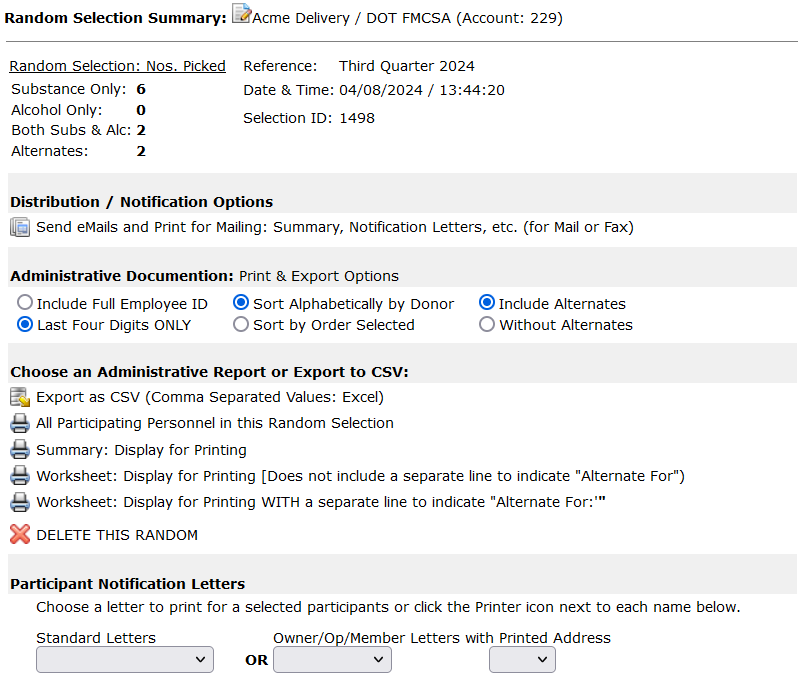Random Selection Completed (Individual Pool) and Options for Reporting and Documentation.
When the random selection is completed, a summary page is displayed with the summary of the selection and options to print reports for administrative hard-copy documentation and options for the distribution of the selection results to the company contacts who are responsible for notifying the participants of their required testing.
The page is divided into multiple sections:
- Random Selection Summary: No. of Participants Selected.
- Distribution / Notification Options
- Administrative Documentation: Print for hard-copy & Export to CSV
- Participant Notification Letter Print Options
- Summary of Participants Selected
Example of the Random Selection Completed Page and Options:
Random Selection Summary
This section shows the number of Participants selected for substance and alcohol testing, the date and time the random was generated, the reference entered that helps identify the random (First Quarter, March Random Selection, etc.) and the random selection event ID (Selection ID). The random selection creates an empty drug/alcohol record for each participant selected. The event ID is carried along with each of those drug/alcohol result records. The result record will eventually report the results of the tests the participant was required to complete. When you’re provided the results from the MRO, Clinic, or Lab, and you’re ready to enter results for a random drug/alcohol test, the first step is to find the record for the participant for the specific random event. The drug/alcohol record has a date component named Origination Date – the date the record was created – and corresponds to the date the random selection was generated.
Distribution / Notification Options
Click the link to open the Distribution module. The page will show all the company contacts, their status (Primary, Alternate, Random Coordinator), email address and preferences for notification. Check the notification box for each contact, and click the button to email or print the selection summary for mailing.
Administrative Documentation
You may want to print the random selection to have a hard-copy to file. If you’re the collector, you will want to print a Worksheet to take with your for the collections. You can export the random summary to a CSV (comma separated values) file which will open in Excel.
For security purposes, since each participant ID could be a social-security number or a driver’s license number, you might choose to limit the printed ID to the last four digits only. You can choose to print the list in alphabetical order or the order the participants were selected. You can include the alternates picked or exclude them from the printed material.