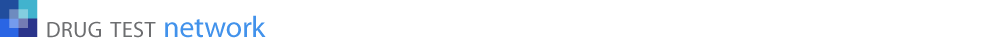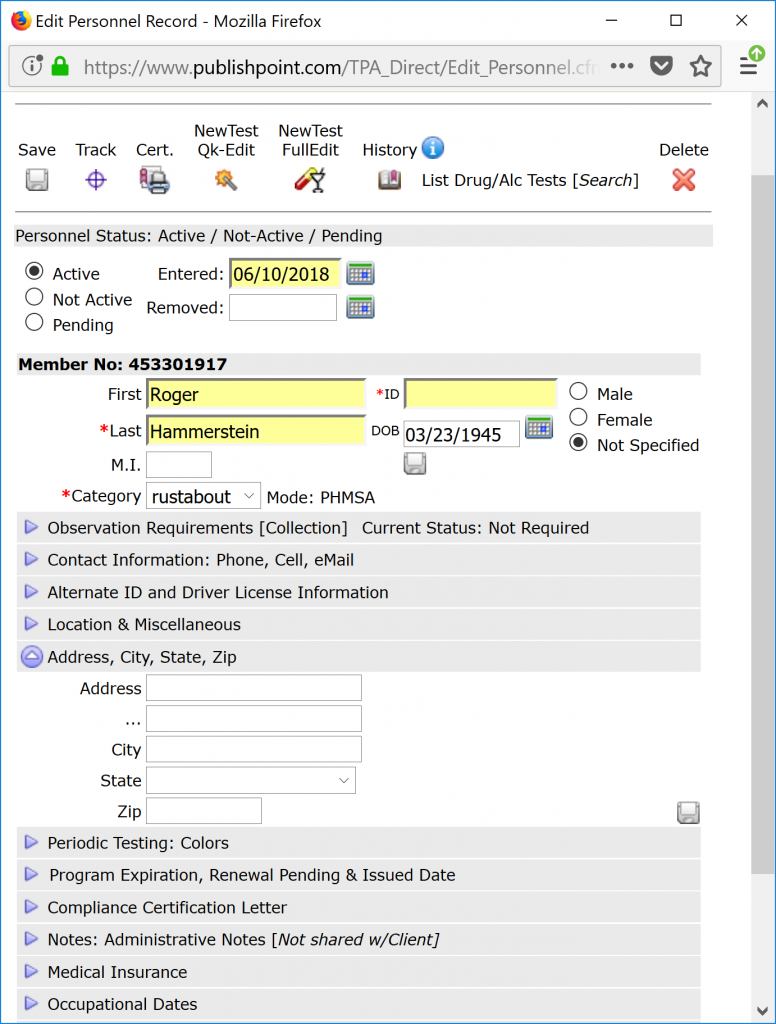| The DOT MIS Report is limited to 5 specific drugs and drug classes. Click HERE to review the DOT pdf document that outlines the details to fill out the MIS Report. https://www.fmcsa.dot.gov/sites/fmcsa.dot.gov/files/docs/MIS_Data_Collection_Form_Instructions508CLN.pdf | |
|
|
| DrugTestNetwork allows users to define drug test panels with any number of substances required for specific drug testing programs. Each substance is entered in two parts: a name/abbreviation and the full substance name/description. As such it is difficult to determine exactly which substances in a panel are related to Amphetamines or Opiates or might be Marijuana or Cocaine metabolites. The DOT has added new substances to the list for reporting, however, the basic “5 Panel” has not changed over the last 10 years and continues to include the 5 drugs and drug classes outlined above. Some panels might include items that are not reported such as Nicotine, for example. In order to accurately generate the DOT MIS Report, every substance that’s indicated with a Positive result needs to be correlated to one of the DOT MIS reporting classes: Amphetamines, Opiates, Marijuana, Cocaine or PCP. | |
| For example, if a panel includes a positive for Carboxy-THC (a marijuana metabolite), the user will be asked to correlate the substance to its appropriate report classification: Marijuana. Similarly, Ocycodone must be correlated to Opiates, etc. | |
| As users have added new substances to their Federal DOT 5 Panel, this approach to classification has become necessary because, for example, abbreviations for the “Oxy” and “Hydro” drugs have varied from one user to another and EDI data (Electronic Data Interchange) from Labs and MROs also vary greatly. The new approach requires very little input from the user; a substance (Name, Description) only needs to be correlated once. | |
| Before the MIS report is generated, the application automatically checks all test results for the period requested and every positive substance is added to the DOT MIS Substance correlation table and users must then specify to which reporting group the substance belongs. |
Medtox EDI
Medtox EDI: Electronic Data Interchange – Results Delivered Electronically
We’ve made changes to how we report some items for Medox EDI.
Medtox provides EDI in their own proprietary format; quasi HL7 data. The T segment in the Medox EDI data file reports substances and respective results. Technically the T segment is Medtox’s “Observation Segment.” Some Medtox T segments report observed values for items such as Test Names, Price, Status, Units of Measure and others, which are not specific to a particular substance in the panel but represent overall qualitative values associated with the sample.
For Example:
T|1|95000||TEST NAME|ST|MIRTAZAPINE|||||||
T|2|95020||PRICE|ST|?.??|||||||
T|3|95040||RESULT|ST|NEGATIVE|||||||
T|4|95060||FLAG|ST|??|||||||
T|5|95080||NORMAL|ST|Normal Value|||||||
T|6|95100||UNIT OF MEASURE|ST|units|||||||
T|10|2529||DRUG TEST RESULT|ST|NEGATIVE|||||||
T|11|2526||DRUG TEST RESULT|ST|DILUTE|||||||
Some of these observed values do not fit into the standard reporting paradigm for substances; some T segments report qualitative results, such as Negative or Positive and some T segments report quantitative, or numeric values for levels of the drug that was detected.
DTNet now takes some T values and reports them in the Lab Notes.
The observations noted above will report in the Lab Notes section of the data record as:
TEST NAME: MIRTAZAPINE
PRICE: ?.??
RESULT: NEGATIVE
FLAG: ??
NORMAL: Normal Value
UNIT OF MEASURE: units
DRUG TEST RESULT: NEGATIVE
DRUG TEST RESULT: DILUTE
NOTE: Some T segment values are used to set flags in the DTNet result record; If Dilute is detected in these T segments, the boolean value for “Dilute” is set in the report record for the test. Adulterated tests are monitored in a similar manner as well. Medtox reports dilute, adulterated and substituted in multiple ways within a single report and DTNet monitors all the different ways to insure the status is not overlooked.
Previously, DTNet did not include lab comments in the Lab Notes section of the report record. Lab Comments are provided through the “C” segment of their proprietary format. The comments have always been preserved in the EDI Data component of the report record but not specifically in “Lab Notes” included on the standard report.
All C segments are now reported in Lab Notes and appear on the customer copy of the report along with the T segments outlined above.
Quest EDI
Quest EDI: Electronic Data Interchange – Results Delivered Electronically
We’ve made changes to how we report some items for Quest EDI.
Quest provides EDI as an HL7 report. The OBX segment in the HL7 data file reports substances and their results. Technically the OBX is referred to as the “Observation Segment.” Some Quest OBX segments report values for items such as Hair Source, Specimen information, Patient Phone Number, etc.
Some of these Observed values do not fit into the standard reporting paradigm for substances; some observed values report qualitative results Negative or Positive and OBX segments report quantitative, or numeric values for levels of the drug that was detected.
DTNet now takes some OBX values and reports them in the Lab Notes.
For example, consider the following 3 OBX segments:
OBX|1|TX|^^^81399^HAIR SOURCE||HEAD
OBX|2|TX|^^^70025^SPECIMEN SUBMITTED||HAIR RECD ON URINE CCF
OBX|3|TX|^^^70026^TEST(S) ORDERED||VERIFY ACCOUNT AND PANEL TO RUN
The observations noted above will report in the Lab Notes section of the data record as:
HAIR SOURCE: HEAD
SPECIMEN SUBMITTED: HAIR RECD ON URINE CCF
TEST(S) ORDERED: VERIFY ACCOUNT AND PANEL TO RUN
Employee/Patient Data Entry
The personnel data entry module has been reorganized; input has been economized so the screen is visually easy to navigate, the essential data elements are highlighted and the different data sections are easily identified. DTNet’s employee/patient records provide a lot of information, however, not every subscriber needs to keep track of it all. The data entry fields have been grouped together into logical sections and each section can be easily opened when the user needs to manage those components.
Javascript, HTML5 and JQuery technologies were leveraged to provide a richer data entry experience for the user.
DOT Drug Panel: 2018
The DOT (U.S. Department of Transportation) added four substances and removed one from the drug testing panel. It expanded the panel to include four “semi-synthetic” opioid drugs (hydrocodone, hydromorphone, oxycodone and oxymorphone) and removed methylenedioxyamphetamine (MDA). The changes to the DOT rules take effect on January 1, 2018.
The Federal Drug Panel includes the following substances:
- Marijuana
- Cocaine
- Phencyclidine (PCP)
- Amphetamine
- Methamphetamine
- MDMA: commonly known as ecstasy (E)
- MDA: Methylenedioxyamphetamine
- Codeine/Morphine
- 6-AM (Heroin)
- Hydrocodone/Hydromorphone
- Oxycodone/Oxymorphone
Your Federal Drug Panel should include each drug separately. If you’re getting data directly from the lab and the result is negative for Hydrocodone/Hydromorphone, the lab may simply report both together as “Hydrocodone/Hydromorphone: Negative.”
If, however, one or both are specifically detected, the lab may report, for example:
- Hydrocodone/Hydromorphone: Positive
- Hydrocodone: Negative
- Hydromorphone: Positive
Note: When subscribers get results via EDI (Electronic Data Interchange) and the results for Hydrocodone/Hydromorphone, or Codeine/Morphine, or Oxycodone/Oxymorphone are Negative, the lab may report it as a single item. This will not cause any reporting issues relative to the DOT MIS report as the DOT MIS report modules manages it without a problem.
If you are manually managing results, the Federal Drug Panel should include each drug separately:
- Marijuana
- Cocaine
- PCP (Phencyclidine)
- Amphetamine (classified as Amphetamines)
- MDMA (or Ecstasy & classified as Amphetamines)
- MDA (classified as Amphetamines)
- Codeine (classified as an Opiate)
- Morphine (classified as an Opiate)
- 6-AM (Heroin) (classified as an Opiate)
- Hydrocodone (classified as an Opiate)
- Hydromorphone (classified as an Opiate)
- Oxycodone (classified as an Opiate)
- Oxymorphone (classified as an Opiate)
The DOT report generator will count each positive according to the requirements when the individual items are classified as Amphetamines or Opiates.
DOT MIS Modes and Categories
Software applications for drug and alcohol testing data management must maintain exhaustive data audits of DOT (Department of Transportation) employee Modes and Categories when random selections are generated in order to address the requirements of DOT MIS reporting as per CFR-49 of the Federal Guidelines for random drug and alcohol testing.
DrugTestNetwork, the web-based software application, and RandomWare desktop software (http://RandomWare.com) both automatically generate a DOT MIS Report for every Mode/Category represented by all employees tested. The number of employees represented in each category is defined by the average number of employees included in each random selection conducted for the pool. To calculate those averages, each of the software applications review the audit trails for all the random selections conducted for the period requested for the report.
Below is the list of covered-employee categories for the DOT Modes of Transportation [FMCSA, FAA, PHMSA, FRA, USCG, and FTA] reported for random testing of drugs and alcohol (all other “reasons for testing” are covered in the DOT MIS Report as well):
- FMCSA (one category):
- Driver
- FAA (eight categories):
- Flight Crew-member
- Flight Attendant
- Flight Instructor
- Aircraft Dispatcher
- Aircraft Maintenance
- Ground Security Coordinator
- Aviation Screener
- Air Traffic Controller
- PHMSA (one category):
- Operation/Maintenance/Emergency Response
- FRA (five categories):
- Engine Service
- Train Service
- Dispatcher/Operation
- Signal Service
- Other: Includes
- yardmasters
- hostlers (non-engineer craft)
- bridge tenders
- switch tenders
- other miscellaneous employees performing 49 CFR 228.5 (c) defined covered service.
- USCG (one category):
- Crew-member
- FTA (five categories):
- Revenue Vehicle Operation
- RevenueVehicle and EquipmentMaintenance
- Revenue Vehicle Control/Dispatch
- CDL/Non-Revenue Vehicle
- Armed Security Personnel
[DTNet / Practice Fusion] Integration = EMR
DrugTestNetwork’s online software application, a web-based cloud solution for drug/substance testing result data management and reporting, now integrates with Practice Fusion (visit http://www.practicefusion.com ). This interface further deepens DTNet’s presense as an EMR (Electronic Medical Record) system for drug/substance test result reporting.
DTNet hosts a number of subscribers whose primary business is the provision of services as a reference labs for pain management clinics, rehabilitation clinics and other health care providers. These clinics and other providers who subscribe to Practice Fusion can now get drug/substance test results reported directly into their Practice Fusion account.
How it works:
Practice Fusion [PF] provides a desktop application which acts as the interface to the subscribers database. When the reference lab, as a DTNet subscriber, completes a test result, the application can export the result to an HL7 data file. When the HL7 file is saved to the PF input folder, the PF application pushes it directly to the PF platform. In the current configuration PF only accepts HL7 files that contain a single test result which necessitates the DTNet subscriber to save multiple exported files to their local area network.
[DTNet / LabTrak] Integration = EMR
DrugTestNetwork’s software, the online application for drug test data management, now integrates with JBR’s LabTrak LIS (Laboratory Information System) (visit http://www.labtrak.com ). The integration deepens the functionality of DTNet as an effective EMR system (Electronic Medical Record) for substance test reporting.
About LabTrak:
LabTrak was developed by JRB Medical Associates, Inc. It is a laboratory information system offered to medical professionals for the management of patient diagnostics information. The systems are designed for the average physician’s office, pain management clinics, specialty labs and in-house laboratories. It is compliant with CLIA, HIPAA, and all other regulations regarding patient records.
Their lab information system is proprietary software that works with up to four laboratory analyzers at a time and allows medical offices and specialty labs to track and manage diagnostic results with ease.
LabTrak’s HL7 Data Integrates seamlessly with DTNet:
LabTrak exports lab result data via HL7 which is easily uploaded and integrated into DTNet’s data system to facilitate test result reporting through the Client portal modules for your customers: Employers, Doctors, Pain Management Clinics, other Labs, etc.
Importing Personnel Data for Random Selection for Drug and Alcohol Testing
DrugTestNetwork’s online application software for drug and alcohol testing data management and random selection has easy to use import features to manage the upkeep of employer personnel rosters / random selection participant lists.
It’s a big challenge for TPAs to keep employee rosters up-to-date for the random selection of participants for drug and alcohol testing. Importing data is an easy task with resources to read “tab-delimited” text files saved from Excel spreadsheets.
Employers will often provide their active personnel/employee lists in an Excel spreadsheet. It’s easy to save the spreadsheet as “tab-delimited text” for the import into the Employer’s account. The system has the capability to import far more than the employee’s first name, last name and employee ID whether it is a Social Security Number or other proprietary employment ID, however, this article will limit the discussion to just a few of the available keywords for import. Continue reading
Random Selection Audit for Drug & Alcohol Testing
When you generate a random selection for drug and alcohol testing, the online software application, DrugTestNetwork, a cloud based SaaS system, maintains a thorough and complete audit trail.
The original list of employees eligible for random drug and alcohol testing from which the randomization was conducted is saved as a permanent record. If John Doe was in the list at the time the random selection was conducted, his name will appear in the audit trail record. If John Doe is removed from the personnel roster for the company in which he was employed, his name is forever maintained in the audit record.
A safety sensitive employee who must comply with Federal DOT guidelines must have passed a pre-employment drug test prior to his or her employment and must be eligible for random drug and alcohol testing from that point forward. Therefore, one of the most frequently asked questions regarding random selection for drug and alcohol testing is whether an employee was in the list at the time a particular randomization was generated regardless if the employee is currently in the client’s pool of personnel eligible for selection.
The random selection audit answers the questions:
Users can query a list of random selections for a client by date as shown below. To review the list of personnel eligible for the selection, the user simply clicks the icon to review the entire list that participated in the random selection generated for a specific randomization request.
In the application the user clicks the personnel icon (seen on the right) to review the list of employees eligible for each random selection in the report.
The Random Selection Listing for a specific account for a specified period of time: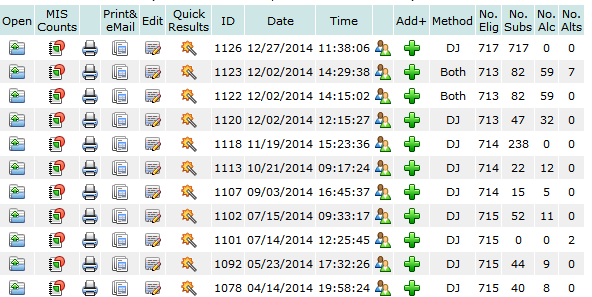
DOT MIS Report
DrugTestNetwork produces the DOT MIS report with ease and has an analytical reporting tool to clarify any potential problems regarding the reporting accuracy of test results for a client.
Only Drug and Alcohol Tests for specific reasons for testing and specific overall qualitative results are counted for the DOT MIS report. Only test results recorded with be below listed Reasons for Testing are counted:
- Pre-Employment
- Random Selection
- Post Accident
- Reasonable Suspicion
- Reasonable Cause
- Return to Duty
- Follow-Up Testing
If a test result is recorded with ANY OTHER reason for testing, it is NOT counted in the reported tests for the DOT MIS Report.
Test Result Codes: Only the Overall Qualitative Test Results listed below are counted in the DOT MIS Report:
- Negative
- Positive
- Cancelled
- Shy-Bladder (No Medical Explanation)
- Shy-Lung (Breath-Alcohol)
- Declined to Participate (Other Refusals)
Test Results that use ANY OTHER overall qualitative test result are NOT Included in the reported test counts for the DOT MIS Report.
Quick Result Tools
| DrugTestNetwork’s Data Management Software provides resources to generate random selections for drug and alcohol testing from individual client “pools” or across multiple personnel rosters from any number of separate client accounts managed as a “consortium.”When you generate a random selection the program automatically creates a drug and alcohol test result record for each person selected with the status of “Not-Collected.” These “uncollected” tests are used to determine if a company is in compliance with their drug free workplace policy or their federally mandated requirements.If you are manually resolving test result records, you’ll find a “Quick Result” option that let’s you automatically set test results for the block of data generated as a result of the random selection. |
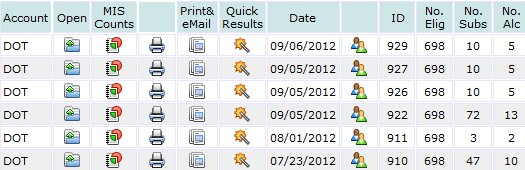 |
| Click the icon to access the “Quick Results” manager. |
DrugTestNetwork.com is an Internet based (SaaS: Sofware as a Service) software application for drug and alcohol testing; resources for TPAs, MROs, Labs, Employers or School Administrators to manage drug testing data for their drug free workplace, DOT compliance or drug free schools.