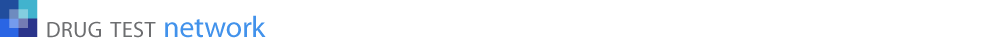DrugTestNetwork: List All Non-Consortium Members
A new feature was released today in the DrugTestNetwork application streamlines the account management: the List All Non-Consortium Members option. This new “search request” is selected from the dropdown list of Consortia, on the main page where users search for companies to manage, or list the accounts that are members of the consortia setup by the subscriber. The search query is not new. It has simply been added as a one click option.
What Does This Feature Do?
The “List All Non-Consortium Members” option is designed to make it easier for users to identify and manage accounts that are not part of any consortium. By selecting this option from the dropdown, you can instantly view a complete list of all non-consortium member companies under your management. This feature is particularly useful for quickly accessing and updating the random selection parameters (profile) for these accounts, ensuring that no company is overlooked in the random drug and alcohol testing process.
Why Is This Feature Important?
- Simplified Account Management: Quickly access and manage all non-consortium member accounts in one place, without having to sift through individual companies or consortia.
- Enhanced Oversight: Ensure that all accounts, including those not part of a consortium, have their random selection parameters accurately configured and up-to-date.
- Improved Efficiency: Reduce the time and effort required to manage non-consortium members, allowing you to focus on ensuring compliance and maintaining a safe workplace.
How to Use This Feature
- Navigate to the Main Page: Start by logging into the DrugTestNetwork application and navigating to the main page where you typically search for companies to manage.
- Open the Dropdown List of Consortia: Locate the dropdown that lists the consortia you have created.
- Select “List All Non-Consortium Members”: Click on the new “List All Non-Consortium Members” option. This will immediately display a list of all accounts that are not currently part of a consortium.
From the drop-down the option select ALL Non-Consortium Accounts:
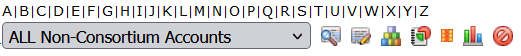 and click the first symbol on the right
and click the first symbol on the right 
- Manage Account Profiles: From the list, select an account to review and adjust their random selection parameters (profile) as needed. To open the account profile editor, click the edit symbol on the far left on the line that lists the account:
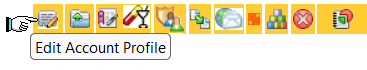
other list options
This search query can also be initiated from the main page, Clients, by clicking on the symbol under Search By:
![]()
When you click the symbol ![]() more query options are presented to list accounts:
more query options are presented to list accounts:![]()
SUMMARY
The addition of the “List All Non-Consortium Members” feature is part of our ongoing commitment to making DrugTestNetwork as user-friendly and efficient as possible. We believe this new feature will greatly enhance your ability to manage non-consortium accounts, ensuring that every company under your management receives the attention and oversight it needs.
We encourage you to explore this new feature and see how it can improve your workflow and account management processes. As always, we welcome your feedback and are here to support you in getting the most out of DrugTestNetwork.