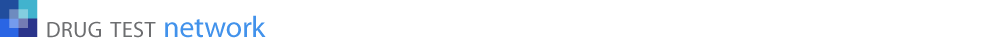Understanding DOT Compliance Certificates for Random Drug Testing
Companies regulated by the U.S. Department of Transportation (DOT) must adhere to strict drug and alcohol testing requirements, including participation in a random testing program. To demonstrate compliance, these companies are often asked to provide a Compliance Certificate, typically issued by their Third-Party Administrator (TPA) managing the testing program.
This certificate serves as proof that the company is actively enrolled in a DOT-compliant random selection program, ensuring they meet federal regulations and maintain safety standards. Regulatory agencies, auditors, and potential business partners may request this documentation to confirm the company’s adherence to required testing protocols.
DrugTestNetwork (DTN) Online Data Management Software Application for Drug & Alcohol Testing simplifies the compliance process by enabling TPAs to efficiently track company participation and issue Compliance Certificates when requested. DTN provides real-time access to enrollment records, ensuring accurate and up-to-date documentation to help companies maintain their regulatory standing.
Compliance Certification Letter Templates in DrugTestNetwork (DTN)
To effortlessly issue Compliance Certificates, users can create a variety of certification letter templates so you can have a standardized compliance letter tailored to different customers.
Creating Custom Templates:
Users will find the Compliance Certification Letter templates in DTN by navigating to:
- Other-Data Menu
- Letter & Document Templates
- Compliance Certification Letters
Managing Templates
When selecting the Compliance Certification Letters option, users are directed to a page that displays the existing templates.
From here, the user can choose to edit, copy or create a new template.
- Edit an existing template to update its content.
- Copy an existing template to create a new version with modifications.
- Create a new template from scratch to meet specific compliance needs.
Key Template Components
Each Compliance Certification Letter template consists of six customizable sections:
-
RE (Regarding) Statement
- Appears as the letter heading and the email subject line when sent.
- Example:
RE: Drug & Alcohol Testing Certification of Compliance
-
Opening Content
- Introduces the subject of the letter and defines the covered employees.
- Example:
The safety-sensitive employees, for the period indicated below, are hereinafter referred to as “consortium members.” These are members of the Named Consortium, per the United States Department of Transportation (DOT), FMCSA.
-
Period of Coverage Caption
- Defines the section where the effective coverage period is dynamically inserted.
- Example:
Period of Coverage: (The system will insert the actual dates when the letter is generated.)
-
Eligibility Count Checkbox
- Users can check this box to include the number of covered employees in the letter when issuing a Letter of Compliance.
-
Eligible Employees Caption
- If the checkbox is selected, this caption appears in the letter with the number dynamically inserted.
- Example:
No. of Drivers in Consortium: 37 (The system inserts the actual count.)
-
Main Body Content
-
Provides details on how the consortium operates, random selection procedures, and compliance requirements.
-
Example:
Consortium members have been placed into a computerized “random selection generator.” Periodic drawings from this generator will result in names of consortium members being randomly selected for drug and alcohol testing.
At least 50% of the consortium will be selected each calendar year for controlled substance abuse urine testing.
At least 10% of the consortium will be selected each calendar year for controlled alcohol breath testing.
Consortium members who are selected for testing are responsible for reporting immediately for testing. Failure to test, or failure to complete a test in a timely fashion, per DOT regulations, will be deemed a “refusal to test.”
All test results will be available to the employing agency. All positive tests will be forwarded to the employing agency.
We remain available to answer your questions or assist you in solving problems as they may arise.
-
Template Flexibility
Each template allows customization of the content to suit different client requirements while maintaining compliance with DOT regulations. By having pre-defined templates, a TPA can quickly generate a professional compliance letters without repetitive manual entry.
This feature enhances efficiency, ensures consistency in compliance documentation, and simplifies the process of providing companies with the necessary certification when requested.
Issue a Compliance Certification Letter:
Users can issue a Compliance Certification Letters dynamically, with the option to print a hard copy or send the letter via email.
Steps to Issue a Compliance Certification Letter
-
Navigate to the Client Management Module
- Navigate to the main application page: Clients.
- Search for the client account.
- Click the Client-Mgt icon
 for the account.
for the account. - In the Client Management Module, click the button for Acct.Services / Resources.
- On the right side, find and tap “Issue a Letter of Compliance.”
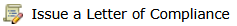
-
Configure Compliance Letter Options
The module provides several customization options before generating the letter:A. Compliance Period & Letter Details
- Letter Issue Date – Pre-set to today’s date (modifiable).
- Period of Compliance – Select the start and end date for the compliance period.
- Choose Compliance Letter – Select from the available templates.
B. Address & Printing Options
- If printing, select an Address Block for correct positioning in a windowed envelope.
- Option to display the address on a separate page for envelope printing.
C. Email & Contact Options
- Salutation Checkbox – Option to add an opening salutation (e.g., Dear Mr. …).
- Custom Salutation Field – Users can enter greetings such as Dear, Hello, etc.
- Select a Company Contact – Displays a list of contacts associated with the client.
- Closing Statement – The closing statement is pulled from the user’s profile if predefined.
- Additional Recipients – Option to enter an “Other Name” and “Other Email” to send copies to additional recipients.
D. Employee Roster Options
Users can choose to include an employee roster in the letter:
- Do NOT include Employee Roster
- Include Active & Pending Employee Roster
- Include Active, Pending & NOT-Active Employee Roster
E. Attachments
- Upload an Attachment – Users can browse and select a file from their computer.
- Attachment Title – Enter a custom title to identify the attached document.
-
Finalize and Issue the Letter
- Click “Print” to generate a hard copy for mailing.
- Click “Email” to send the letter electronically to the selected recipient(s).
Key Benefits of DTN’s Letter Issuance Module
✅ Efficient Workflow – Quickly generate letters with automated date selection and template options.
✅ Customization – Users can personalize salutations, closing statements, and recipient details.
✅ Flexible Delivery Methods – Print letters for mailing or email them directly to clients.
✅ Dynamic Employee Roster Options – Choose whether to include active, pending, or inactive employees.
✅ Attachment Support – Users can add supporting documents when necessary.
This feature streamlines compliance certification, ensuring companies can promptly receive documentation demonstrating their participation in a DOT-compliant random selection program.