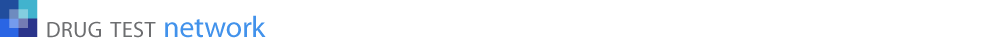DTN: The DrugTestNetwork Data Management Platform is a software application that provides essential tools for managing DOT compliance. As a TPA, C/TPA, or an employer, the DOT may ask for a report to validate that random selections for drug and alcohol testing, for a consortium or individual account pools, have been conducted to meet the annual percentages required for DOT compliance.
This article covers reporting for the Random Selection Summary:
- Consortium
- Individual Account pools – not a member of a consortium.
For a Consortium: The Random Selection Summary Report
Click the Clients menu to navigate to the main page of the application.
In the Consortium drop-down, choose the consortium for the summary report: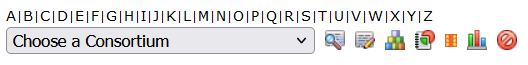
Select the consortium and click the report icon: ![]()
When the report window opens, choose the year for the report:
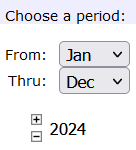
Scroll below the period options under the section Choose a Report, select Random Selection Statistics:
![]()
For Individual Accounts: The Random Selection Summary Report
Search for the Account:
![]()
Click the Account’s report icon: ![]()
When the report window opens, choose the year for the report:
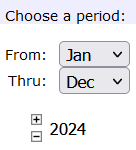
Scroll below the period options under the section Choose a Report, select Random Selection Statistics:
![]()