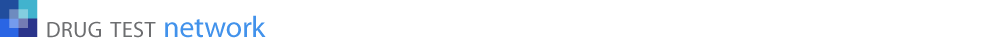One data component of both the Collection and the Clinic Invoice modules is the identifier for the clinic where the services are performed. On any of the main application pages, click the Home icon ![]() to access these features. The clinics available for selection in these modules are the clinics assigned to the user who is logged in and recording the service. If the service is not for self-pay by the customer, but gets invoiced later, it’s important to make sure the clinic has its Service Center attribute turned on. A test result report can reference any clinic, however, if a sample collection is observed or collection-only, then those services are triggered to automatically invoice only if the clinic specified in the report record is a service center. If the clinic is not a service center, then only the drug/alcohol test is invoiced and the fee is usually determined by the panel and the alcohol test type, if alcohol tests are invoiced, for breath alcohol or oral fluid tests, for example.
to access these features. The clinics available for selection in these modules are the clinics assigned to the user who is logged in and recording the service. If the service is not for self-pay by the customer, but gets invoiced later, it’s important to make sure the clinic has its Service Center attribute turned on. A test result report can reference any clinic, however, if a sample collection is observed or collection-only, then those services are triggered to automatically invoice only if the clinic specified in the report record is a service center. If the clinic is not a service center, then only the drug/alcohol test is invoiced and the fee is usually determined by the panel and the alcohol test type, if alcohol tests are invoiced, for breath alcohol or oral fluid tests, for example.
To assign clinics to the user:
From any of the main application pages, click the Account menu.
On the Account page, click the feature: User Management.
On the User Management page, click the Assign icon ![]() , under the column titled Clinics, on the line that identifies the user.
, under the column titled Clinics, on the line that identifies the user.
When the Assignment module opens, click the green plus sign icon ![]() to search for and associate a clinic with the user.
to search for and associate a clinic with the user.
Note: Clinics are managed under the Other-Data menu.