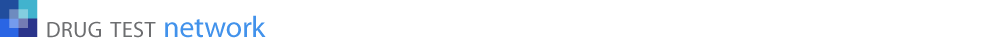Every report for a drug/alcohol test includes an overall qualitative result (OQR). A test result will report with OQR Positive if a single substance is reported Positive. If all substances in the test report Negative, its OQR is reported as Negative.
To find test results with a specific OQR, for all clients, click the Result menu. Under Results, click the report icon ![]() for option 6.b All Clients: specified calendar period
for option 6.b All Clients: specified calendar period
When the report control page opens, specify the dates for the report. In section 2, choose an OQR (Result) from the dropdown list of OQRs. For the DOT MIS Report, for example, test results considered as Other Refusals are test results with an OQR: DEC (Declined) or REFUSAL (Refusals). Scroll to the bottom of the report control and click the option: Display to Screen.
If you want the same report for a single client account:
When the report control page opens, near the top of the page, choose the report option ![]()
and then choose the same options as outlined above for reporting across all clients.